7 Useful Mobile Applications to Improve Your Productivity as a Developer
Improve Your Productivity with these Mobile Apps
Table of contents
Photo by William Hook on Unsplash
Today many things that were usually done on a desktop, can now be performed on your smartphone thanks to the evolution of Mobile phones. Developers must be always on the move in today's fast-paced world, working on their projects and remaining productive. Mobile apps, which provide ease and flexibility, have become an essential element of a developer's arsenal. Having the appropriate mobile apps may dramatically enhance your productivity, whether you're coding on the move or managing your projects remotely. In this article, we'll look at the best mobile apps that every developer should use.
1. Code from Anywhere with Replit

Coding from anywhere and doing everything you'd normally do on a desktop, such as coding the complete project, sharing, and hosting, are all possible. Everything is handled via your phone. Replit comes with everything you need to get started, including a CPU, storage, and RAM. You can interact with the terminal, use a file system, and do other things. Replit is available for Android and iOS systems
2. Improve Your Productivity with Macrodroid

One feature that Android consumers like is freedom. They are free to do whatever they choose. You can do even more using Macrodroid. It is one of the best Android device automation tools. You can auto-skip YouTube advertising, auto-swipe in TikTok, do something when something happens, and so on. The app is readily available for Android users only
3. Test your APIs directly with Your Mobile Phone using API Tester
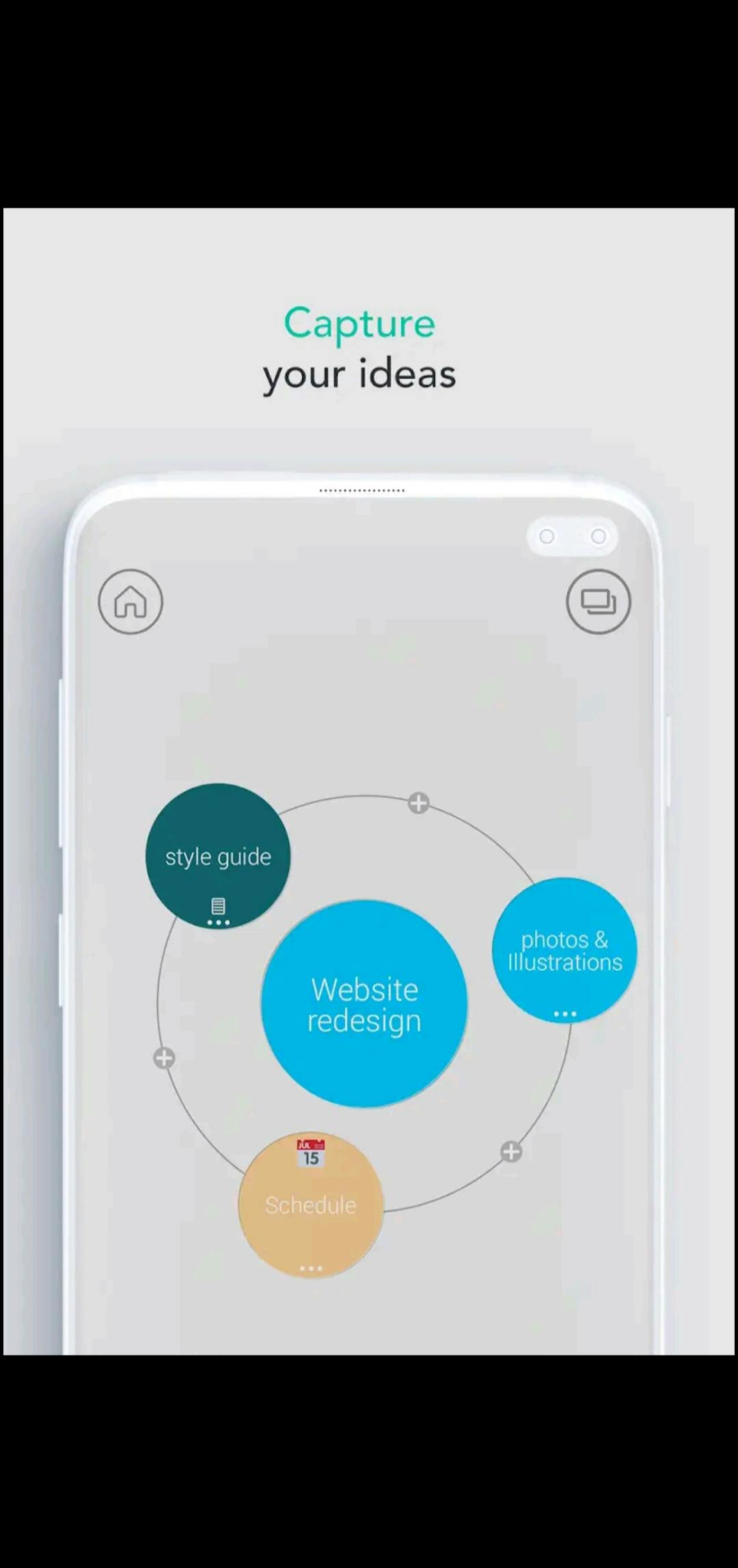
API Tester is a robust tool for testing and debugging APIs from mobile devices. It has most of the functionalities of a typical desktop API testing program. You can test any API, including REST, GraphQL, WebSocket, and SOAP. It uses cURL or files from your device to import requests and collections. You can also run all queries simultaneously, save variables for later use, and integrate with other Widgets. API Tester is available on both AppStore and PlayStore
4. Share Your Thoughts Easily with Mindly

Share your work with friends, coworkers, or team members while maintaining control over viewing and editing rights. Collaborate whether you're at home, in your workplace, or on the other side of the world. With a single click, Mindly can convert your well-structured Word, HTML, or Markdown document into a creative and entertaining mind map. Anytime you add, delete, or relocate nodes, your map automatically updates and preserves its layout. You can even import and export to or from your Dropbox account.
The app is readily available on AppStore and PlayStore
5. Avoid Painless Configurations with Expo Go

Expo Go will be extremely beneficial for React Native developers or anyone on their way to want to learn React Native. Rather than installing and configuring Android Studio locally for development. Simply use Expo Go to see real-time changes and easily share your creation with everyone. Create a react-native project with appropriate configurations, then scan the QR code from the console. The Expo Go smartphone app will provide access to the project. All your changes will be directly reflected in the app. You can download the app on PlayStore or AppStore
6. Stay up to date with DevBytes
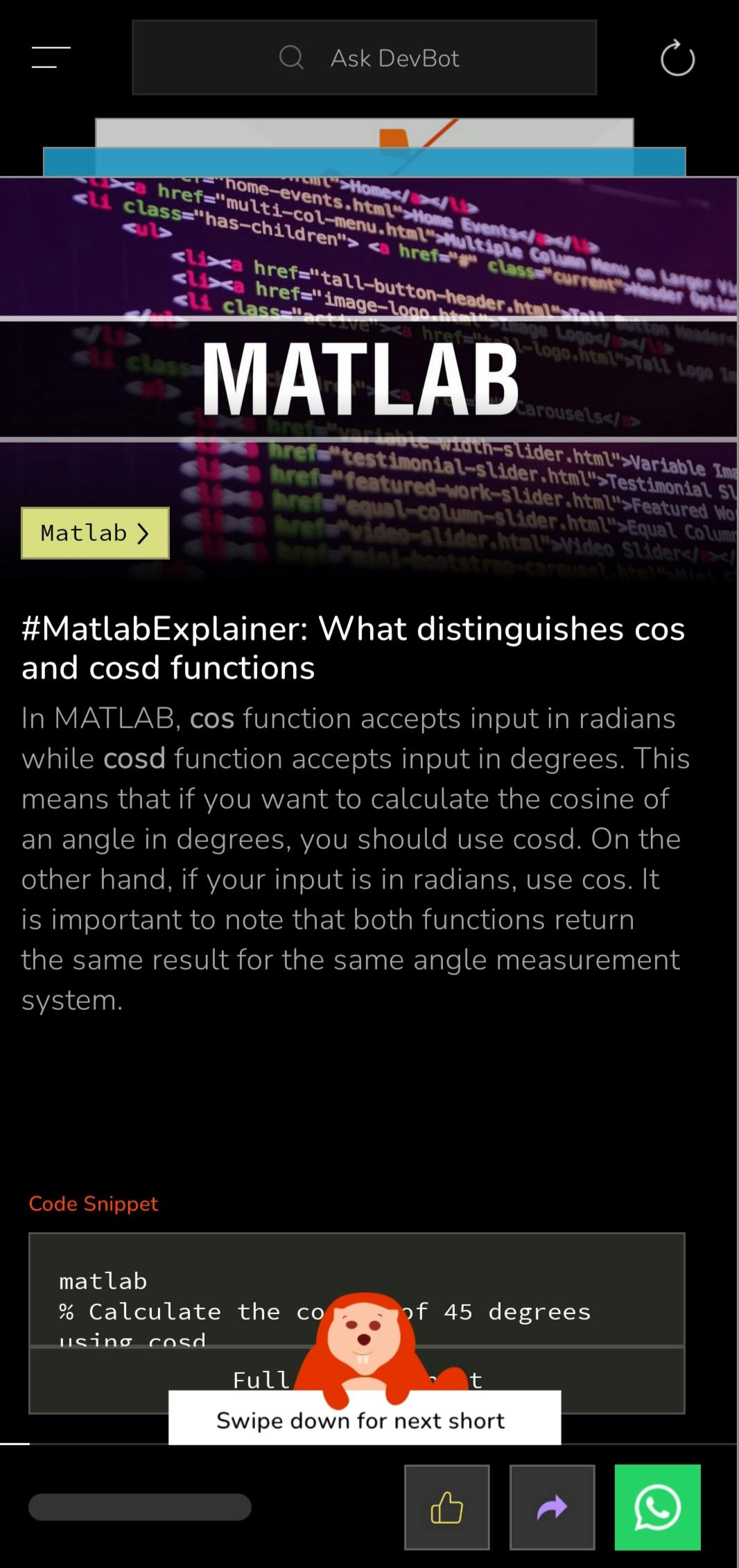
As a developer, you must constantly stay up to date on the latest technological developments. However, most of you do not have time to investigate and read lengthy articles. DevBytes explores, resumes and presents popular computer programming news. Not only can you obtain news, but you can also learn new coding ideas with explanations and code samples, find career possibilities, and participate anonymously in public polls to express your opinions. The application is only available on PlayStore.
7. Plan Easily with Planio
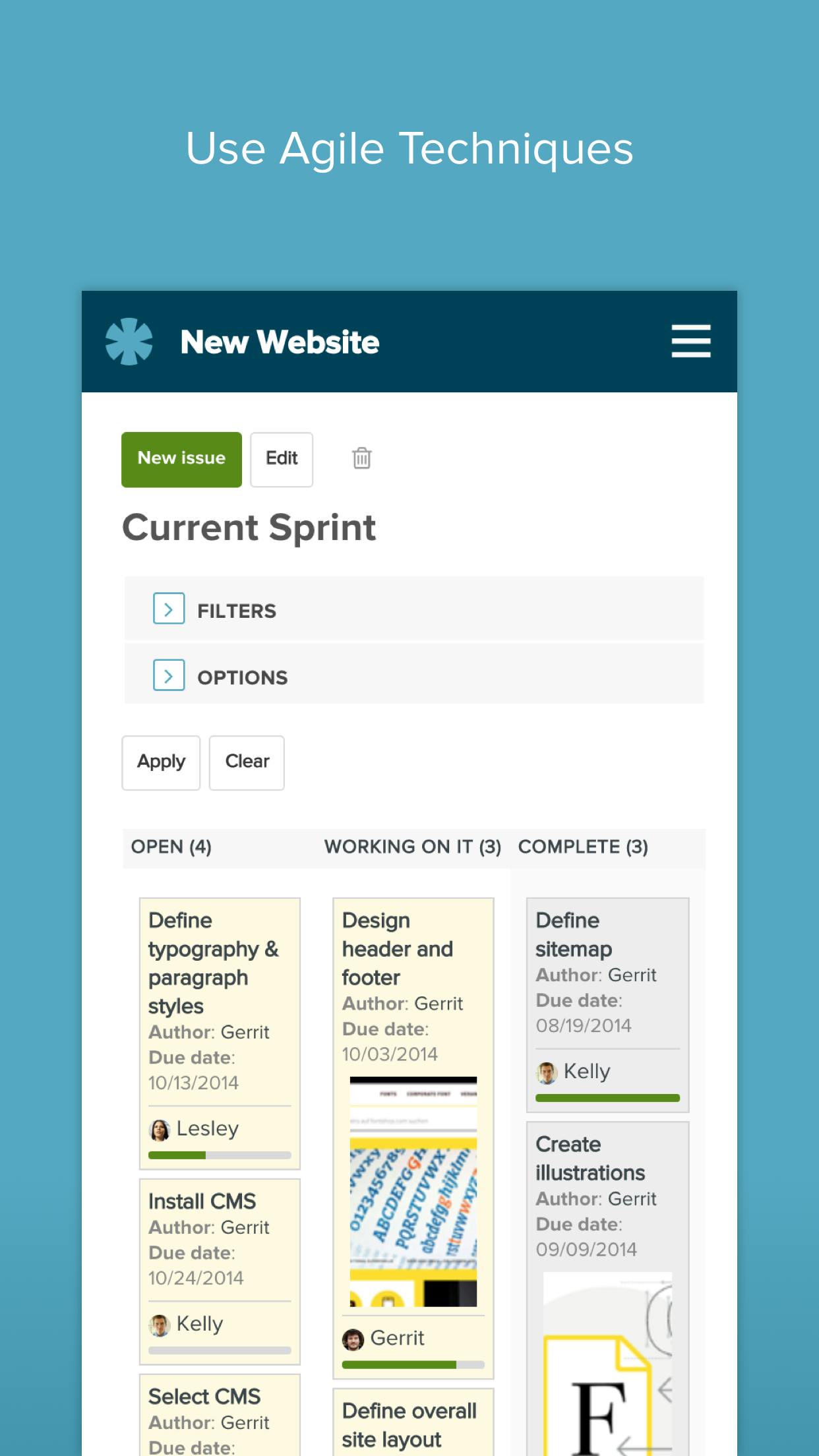
Planio implements scrum and agile methods. On the Agile Kanban-style board, you can plan sprints and track progress. However, more standard project management tools such as milestones and the Gantt chart can also be used. This is useful when you cannot manage everything using agile methodologies. As your team completes milestones, they'll start coming up with brilliant ideas. You want to debate them, evaluate their merits, and record your team's findings. Planio also, allows you to construct your wiki, discuss ideas in a forum atmosphere, or simply leave comments on, well, just about anything. Work from anywhere at any time.
Conclusion
Mobile apps have transformed the way developers work and increased their productivity. Developers can code, collaborate, manage projects, and stay connected right from their mobile apps. Their simplicity and flexibility can enable developers to be productive even while they are on the go. Including these top mobile apps in their toolset will certainly improve the development process and yield better results.
